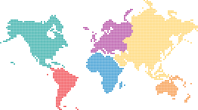Personal tools

|
2007HowToIrcFrom techmeetIRC is the primary tool we use to communicate and collaborate for Techmeet. IRC is basically old-school internet chat. While we are experimenting with audio and video conferencing, trusted old IRC is the main tool we use. In order to participate on IRC, you will need an IRC client. These are widely available and relatively easy to set up. For the best information about downloading a program for Windows, Mac, or Unix, you should look at the Indymedia info page about IRC programs. It isn't entirely up-to-date but will help out a lot. It is located at: http://docs.indymedia.org/view/Sysadmin/SecureIRC#Installable_programs (en) http://docs.indymedia.org/view/Sysadmin/SecureIRCpt (pt) http://docs.indymedia.org/view/Sysadmin/SecureIRCcas (cas) http://docs.indymedia.org/view/Sysadmin/SecureIRCnl (nl) Once you get your program up and running, you will want to /join #techmeet ... so, our IRC server is irc.indymedia.org and the IRC channel is #techmeet Another option is to use the web interface for Indymedia chat. You might find this easier than using a downloadable IRC program. Web IRC has the advantage that you can chat in IRC from your web browser -- but the disadvantage is that the downloadable programs are generally more feature-rich and easier-to-use. You can find Indymedia's web irc here: http://chat.indymedia.org/ Views |